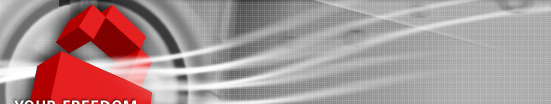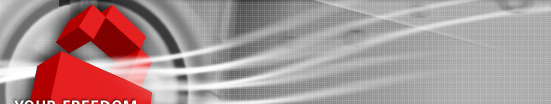(The pictures enlarge when you click on them.)
Just download the EXE and run it. Then launch Proxifier. You'll see the main window as shown on the right. To configure it, click on "Options", "Proxy settings". This will open another window. Click "Add", and yet another window will open. In there, configure "localhost", port "1080", SOCKS5 as shown. The smaller window should now look as shown. Click on "OK".
Now click on "Options", "Proxification rules". Change the settings as shown. Then click on "Add". For all applications that you would like to proxify, create a record as shown (I've used PuTTY as an example). This will make the proxification rule window look like below.
Note that application will be proxified whenever they have the tick next to their name. If you don't want them proxified anymore, remove the tick.
Now click on OK to close the window. Then fire up Your Freedom if you haven't done it already, connect to a server, and run your freshly configured application. When the application opens a network connection, a line should appear in the proxifier's main window (see example for PuTTY).
if you are still having problems with your applications, it might be that you do not have access to a working name service. Choose "Options", "Name resolution" and configure as shown below (resolve names remotely).