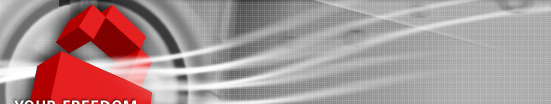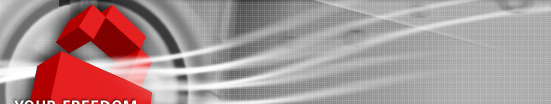Please have a look at the links on the left hand side, someone might have already written instructions for your game. But even if, consider OpenVPN mode instead, it works with virtually all games and the procedure is the same for all of them.
There are only very few games on the market that have built-in support for web or SOCKS proxies. But many games work well when run through a socksifier application. Use SOCKS5 as proxy protocol or UDP won't work, which is a prerequisite for most games.
In "OpenVPN mode", Your Freedom connects your PC to the Internet just as if it was behind a DSL router. The applications won't even notice the difference, and you don't have to configure anything. But you need administrative rights on your PC (normally not a problem if the PC is yours).
Please check out http://www.sl-through-a-proxy.com/. The page focuses on how to play Second Life but the part about installing OpenVPN and making Your Freedom use it is generally true for all kinds of applications and games.
If you play games through Your Freedom on Windows, there are some tweaks that may help with lag:
Increase scheduler priority for helper applications
Many games hog the CPU by adjusting their settings to the available CPU. This is kind of like a gardener standing on his own hose and wondering about the drizzle. Open the task manager (Ctrl-Alt-Del) and find the following processes:
- "javaw.exe" or "freedom.exe" -- that's the YF client
- "freecap.exe", "sockscap.exe" or "proxycap.exe" -- that's the socksifier
- "openvpn.exe" -- that's the OpenVPN daemon
(You'll only find the ones you are using, of course.) Right-click on them and increase their priority to "high" or even "real-time" if you are brave.
Uncheck the "flatten traffic bursts" option
With current clients there is an option called "flatten traffic bursts" in the Ports panel. Uncheck this option, this should help with lag bursts.
|