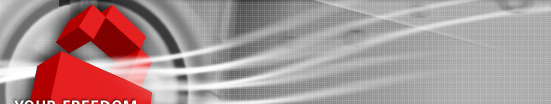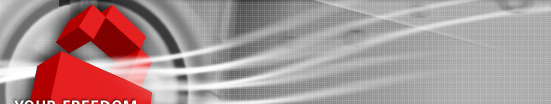Starten Sie Limewire.
Klicken Sie auf -> Tools -> Options...
Klicken Sie im Options-Dialog auf ->Advanced, anschließend auf -> Proxy.
- Aktivieren sie das Ankreuzfeld für "Socks v5"
- Proxy: localhost
- Port: 1080
Lassen Sie alle weiteren Einstellungen unverändert. Klicken Sie auf -> "Apply" -> "OK".
Das Ergebnis sollte nun folgendermaßen aussehen: