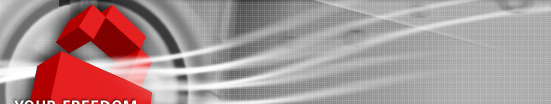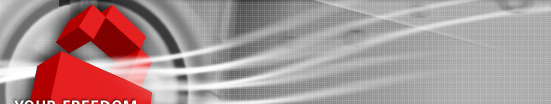Thanks to TEN, who wrote this HOWTO!
That makes it a great Client to use.
Download and Install the latest version of BitSpirit.
Installing BitSpirit.
Launch BitSpirit - a wizard should appear. click next
- Select your internet connection type
- Choose the max in and out bound connections
[files downloading/uploading at a time]
- Choose the max up and download speed
Leave everything else how it is;
The NAT and random port boxes should NOT be checked and port for TCP Bind: 16881
This is what it should look like:
Click Next when done.
UPNP Support:
You do not need to changes any of these settings unless your IP is a LAN IP.
Click Next.
hoose default paths for downloads to be saved in:
Choose a folder for your downloads to go or just leave the default folder.
Leave everything else blank. Click Next.
BitSpirit Extensions:
This is just for your preference. Leave it how it is.
Click Next.
Tell BitSpirit Your preferred nickname:
Created a name by which you will be identified on BitSpirit.
Click Next and Finish the Wizard.
Configuring BitSpirit:
Navigate to Options << Preferences. Click on the Advanced tab.
- Check the box "Let the Proxy to resolve host name."
- Type: Socks5
- Server: localhost
- Port: 1080 [unless you have choosen a different one in Your Freedom]
Leave all the other default settings.
Here is a picture of what it should look like.